My Settings
This section provides access to various Partner related settings and information for your account and site management, such as branding, commissions, portal users, and more.
Profile
Update your Partner details for use with Treepl CMS accounts/invoicing.
Enable Two-Factor Authentication (2FA) for your Partner login (Portal and all sites). See 2FA documentation here for more info.
Branding
You have the ability to customise the branding of your Treepl Admin and login screen. Below are the options available:
Maximum size of the logo is 151px wide x 62px high.
Maximum size of the logo is 200px wide but can be any height.
The image will be set to fit the browser viewport with no repeat.
Domains
Here you can add your own custom domain for use when setting up your trial sites, adding to the default system domains of treepl.co and trialsite.co.
For example, adding a custom domain such as mydomain.com would allow you to set up a trial site using that domain as its development URL. Therefore, you could have a trial site called “My Site” with a development URL of:
my-site.mydomain.com
Custom domains are available to PARTNER and PARTNER AGENCY level resellers and are limited to 1 domain for PARTNER and 3 domains for PARTNER AGENCY accounts.
To enable a custom domain, click the “ADD NEW DOMAIN” button under the ‘Domains’ tab in your Portal settings and enter a domain that you own into the prompt.
The domain will be added in a pending state and you will now need to redelegate this domain name to the provided Treepl CMS name server (NS) values.
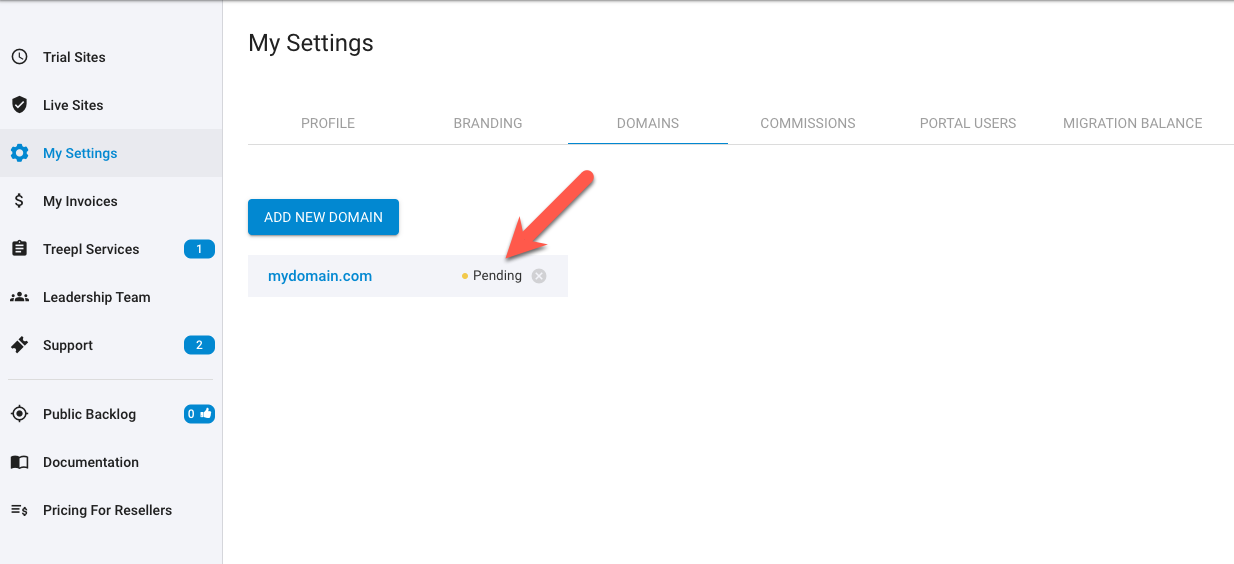
DNS for the custom domain must be managed by Treepl CMS in order to use a custom domain for your trial sites. Therefore, you must use your Portal to set any additional DNS records for this domain that may be needed (either for use with Treepl CMS or externally - such as external email providers and other online services).
Also, you can delete any added domain name by clicking on the cross icon () next to the domain status.
If you do need to remove your custom domain in the future, you’ll need to detach any site that has been assigned to that domain (contact support for live sites, duplicate trial sites onto a different root domain) and remove all custom DNS records.
NS and SOA Records
To retrieve the NS values required for your domain name, click on the pending domain item and navigate to the “NS AND SOA RECORDS” tab.
Use the 4 NS values with your domain name provider to redelegate your domain to Treepl CMS (the SOA record shown does not need to be added at the domain name provider level).
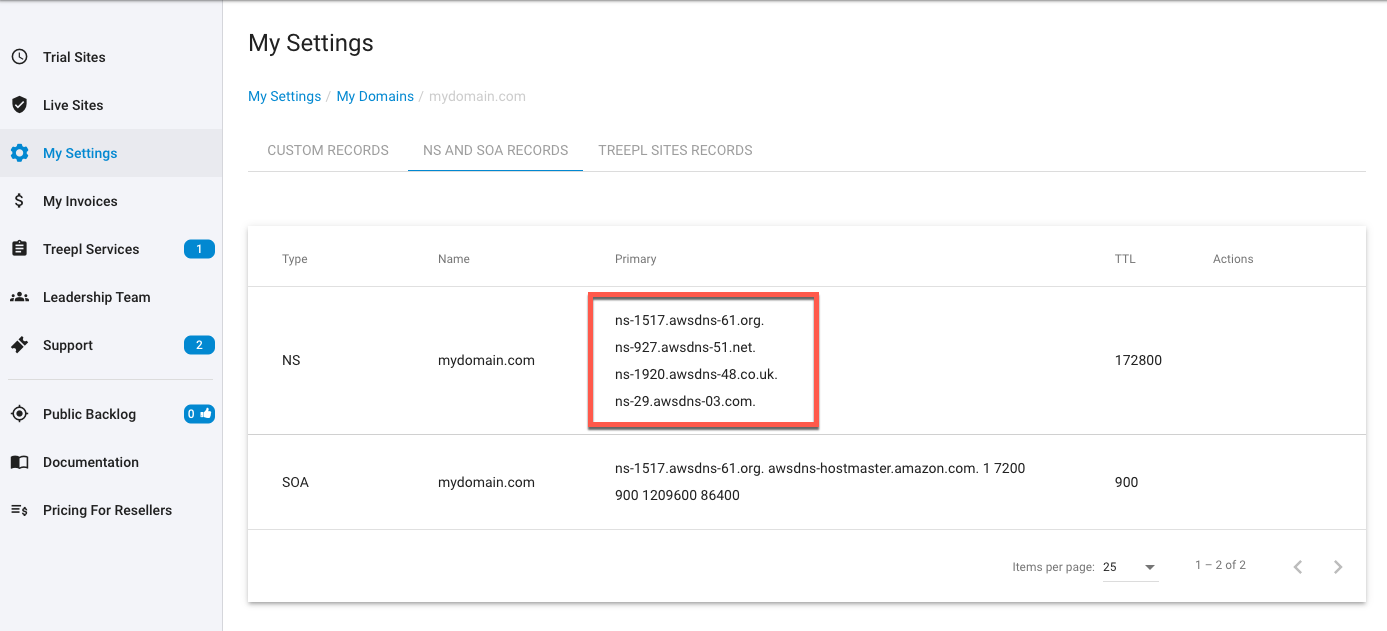
As the redelegation of your domain name propagates, (which can take up to 48hrs) Treepl CMS will detect and verify the change and move the domain from ‘Pending’ to ‘Success’.
Custom Records
Once a custom domain has been added, and is either in the ‘pending’ or ‘success’ status, you can add any required DNS records for this domain under the “CUSTOM RECORDS” tab so that they are ready for when the domain name’s DNS propagates and becomes active under Treepl CMS management.
Treepl Sites Records
After assigning this domain to new trial sites in your Portal, you’ll see those sites listed in the “TREEPL SITES RECORDS” tab in this section, along with the site IP address for your reference.
Using Your Custom Domain
With your custom domain now added successfully, you can choose this domain as the ‘Root Domain’ for your future trial sites.
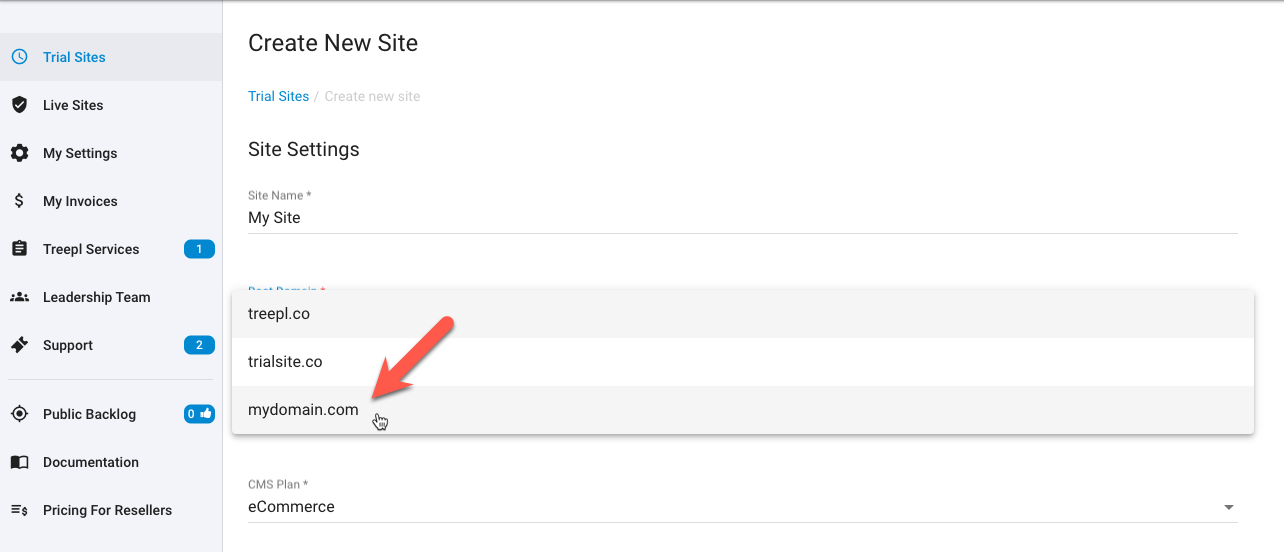
FTP is not configured to work with custom domains. Trial sites using custom domains will maintain the system domain of trialsite.co for the FTP hostname.
Commissions
Coming soon...
Portal Users
Coming soon...
Migration Balance
Provides an overview for any of your migration credits with Treepl CMS/Code Production. Showing current migration credit, free migration slots and discounts.
Related Articles
- Treepl Portal
Trial Sites
Trial Sites are your Treepl CMS development environments for starting new site projects, before you publish to a custom domain name. - Treepl Portal
Live Sites
Live sites are your published Treepl CMS instances that have been activated, have commenced a billing subscription and/or have a custom domain name assigned to them. - Treepl Portal
My Invoices
All Treepl CMS site plan invoices (including past and deleted sites) will be listed here for your reference with the ability to download a copy of the invoice or have one emailed to your reseller email address. - Treepl Portal
Treepl Services
A dashboard for your Treepl Services projects directly in your reseller portal along with information on Treepl Service offerings and pricing. - Treepl Portal
Leadership Team
Resellers on the PARTNER or AGENCY levels have access to the Leadership Team page, listing key team members and their contact information for direct messaging/questions. - Treepl Portal
Support
Treepl Support Support Tickets Support Ticketing is fully integrated with your Treepl Portal and is... - Treepl Portal
Treepl CMS Hosted Email
Managing Hosted Email Accounts with Treepl CMS Hosted email accounts can be managed via your... - Treepl Portal
Trial Site Activation (Going Live)
Site activation (aka going live) is done once your site is ready to go public or if you need to have a custom domain name to finish your testing. - Treepl Portal
Two-Factor Authentication (2FA)
Treepl CMS provides the option of enabling Two-Factor Authentication for your Partner level access as well as for admin users on a per-site basis. - Treepl Portal
Portal & Admin Login Troubleshooting
In some cases you may experience an infinite redirect loop after logging into your Treepl Portal or the Admin area for any Treepl site. - Website Templates
*Bikes - Website Templates
*Clothing Store - Website Templates
Coffee - Website Templates
*Coworking - Website Templates
Digital Agency - Extensions
Direct Billing
Allow your customer to pay Treepl CMS directly for their site plan from the admin, as well as activating the site and assign their primary domain name (if the site is still in Trial Site mode). - Website Templates
Furniture - Website Templates
*Hair Salon - Website Templates
Max
External Resources
There are currently no external resources available.
Please let us know if you have any other contributions or know of any helpful resources you'd like to see added here.
Questions?
We are always happy to help with any questions you may have.
Visit the Treepl Forum for community support and to search previously asked questions or send us a message at support@treepl.co and we will consult you as soon as possible.