Infrastructure & Security
Infrastructure
Treepl CMS is fully hosted in Amazon Web Services (AWS) and it takes advantage of a large set of its products: Amazon Elastic Compute Cloud (EC2) for scalable computing capacity in the cloud, Elastic Block Store (EBS) and Simple Storage Service (S3) for storing and retrieving data, Virtual Private Cloud (VPC), Identity and Access Management (IAM), Security Groups, and others for security purposes, Simple Email Service (SES) for sending emails, CloudWatch for monitoring and others.
In order to obtain a higher performance level, Treepl CMS customers are hosted and served from six AWS data centers: Germany (EU), Oregon (US), Virginia (US), Sydney (AU), Canada (CA), United Kingdom (UK).
Infrastructure Overview Chart
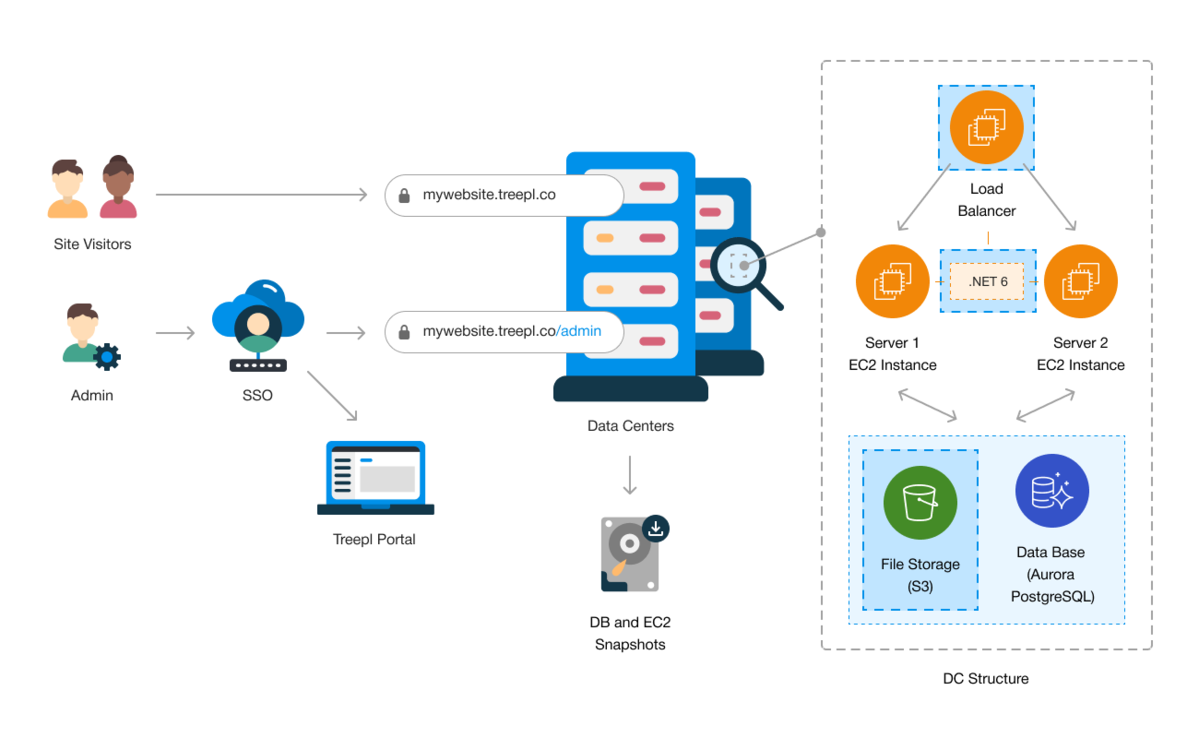
Security
AWS offers a reliable platform for software services used by thousands of businesses worldwide, provides services in accordance with security best practices, and undergoes regular industry‐recognized certifications and audits.
More information regarding AWS security can be found in the AWS Security White Paper.
More information on Treepl CMS security and architecture see our Security Overview here.
Portal & Admin User Passwords
The setting of both the Reseller and site Admin User passwords enforce the following password complexity rules, where the password must contain at least one of the following:
- 10-30 characters
- lowercase letters (a-z)
- uppcase letters (A-Z)
- numbers (0-10)
- special character (!#$%^&*_)
- no forbidden characters
Password reset workflows are initiated from the Portal and site login pages (or from the site admin for Admin Users) with a time-sensitive, tokenised link sent to the user's email address. Reseller and Admin User passwords are never sent in plain text and can only be set/reset by the user.
Related Articles
- About Treepl CMS
How Treepl CMS Works - About Treepl CMS
Glossary of Terms - About Treepl CMS
File System
Most of the content management related assets and files used in Treepl CMS are accessible in the file system either via the admin File Manager or via FTP. - About Treepl CMS
Disaster Recovery Plan
Backup Info Code and assets are stored on EBS volumes and are backed up twice... - About Treepl CMS
Limits & Restrictions
While system restrictions are inevitable, Treepl CMS aims to lift as many limitations to your development as possible. - About Treepl CMS
Backlog & Requesting Features
Treepl CMS is a community supported platform. Users and Partners are encouraged to vote in the backlog and request features. - Getting Started
Website Templates
Not only can you build your websites from your own custom code, framework or 3rd party templates, but you can also get started quickly by choosing from one of our beautifully designed, responsive templates to instantly create your next Treepl CMS website.
External Resources
There are currently no external resources available.
Please let us know if you have any other contributions or know of any helpful resources you'd like to see added here.
Questions?
We are always happy to help with any questions you may have.
Visit the Treepl Forum for community support and to search previously asked questions or send us a message at support@treepl.co and we will consult you as soon as possible.